Kubernetes for Machine Learning: Setting up a Machine Learning Workflow on Kubernetes (TensorFlow)
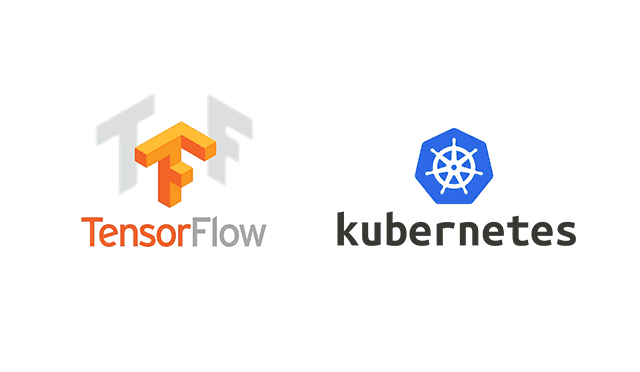
Prerequisites
Before you begin, you will need the following:
- A Kubernetes cluster
- A basic understanding of Kubernetes concepts
- Familiarity with machine learning concepts and frameworks, such as TensorFlow or PyTorch
- A Docker image for your machine learning application
Step 1: Create a Kubernetes Deployment
To run your machine learning application on Kubernetes, you need to create a Deployment. A Deployment manages a set of replicas of your application, and ensures that they are running and available.
Create a file named deployment.yaml, and add the following content to it:
apiVersion: apps/v1
kind: Deployment
metadata:
name: ml-app
spec:
replicas: 3
selector:
matchLabels:
app: ml-app
template:
metadata:
labels:
app: ml-app
spec:
containers:
- name: ml-app
image: your-ml-image:latest
ports:
- containerPort: 5000
Replace your-ml-image with the name of your Docker image for your machine learning application.
Run the following command to create the Deployment:
kubectl apply -f deployment.yaml
This command creates a Deployment with three replicas of your machine learning application.
Step 2: Create a Kubernetes Service
To expose your machine learning application to the outside world, you need to create a Service. A Service provides a stable IP address and DNS name for your application, and load balances traffic between the replicas of your Deployment.
Create a file named service.yaml, and add the following content to it:
apiVersion: v1
kind: Service
metadata:
name: ml-app
spec:
selector:
app: ml-app
ports:
- name: http
port: 80
targetPort: 5000
type: LoadBalancer
Run the following command to create the Service:
kubectl apply -f service.yaml
This command creates a Service that exposes your machine learning application on port 80.
Step 3: Scale Your Deployment
To handle more traffic, you can scale up the number of replicas in your Deployment. Run the following command to scale up to five replicas:
kubectl scale deployment ml-app --replicas=5
This command scales up your Deployment to five replicas.
Step 4: Run Machine Learning Jobs
To run machine learning jobs on your Kubernetes cluster, you can use a tool like Kubeflow or TensorFlow Serving.
Here’s an example of how to run a TensorFlow Serving job on your Kubernetes cluster:
apiVersion: serving.kubeflow.org/v1alpha2
kind: Tensorflow
metadata:
name: tf-serving
spec:
default:
predictor:
tensorflow:
storageUri: gs://your-bucket/your-model
resources:
limits:
cpu: 1
memory: 1Gi
requests:
cpu: 0.5
memory: 500Mi
Save this manifest to a file named tf-serving.yaml, then run the following command to create the TensorFlow Serving job:
kubectl apply -f tf-serving.yaml
This command creates a TensorFlow Serving job that loads your machine learning model from Google Cloud Storage, and runs it on your Kubernetes cluster.
In this tutorial, we explored how to set up a machine learning workflow on Kubernetes. By following these steps, you can deploy your machine learning application on Kubernetes, scale it up to handle more traffic, and run machine learning jobs using tools like Kubeflow or TensorFlow Serving.
Kubernetes provides a powerful platform for running machine learning workloads, with features like scalability, fault tolerance, and resource management. By using Kubernetes for machine learning, you can easily manage and scale your applications, and take advantage of the many benefits of running on a containerized platform.
If you’re interested in learning more about Kubernetes, check out my book: Learning Kubernetes — A Comprehensive Guide from Beginner to Intermediate by Lyron Foster ( https://a.co/d/aLXDvsZ )
Lyron Foster is a Hawai’i based African American Author, Musician, Actor, Blogger, Philanthropist and Multinational Serial Tech Entrepreneur.

