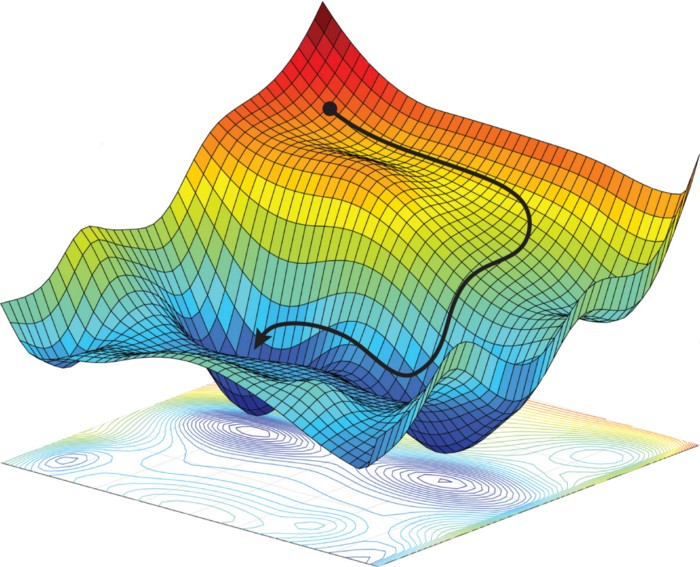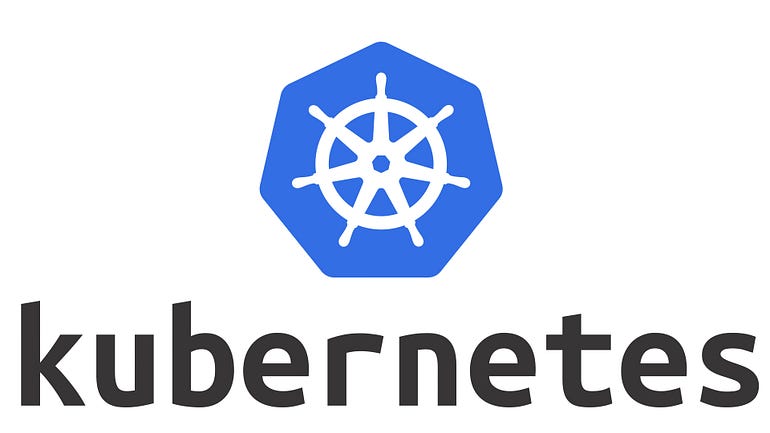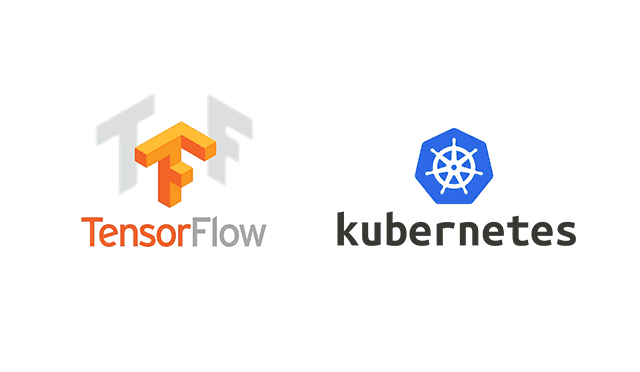AutoML: Automated Machine Learning in Python
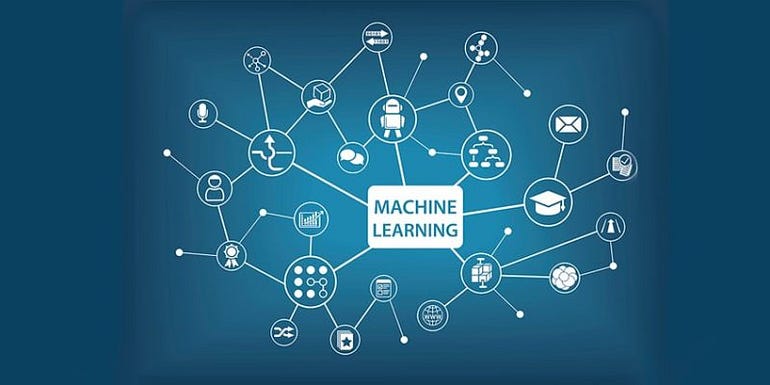
AutoML (Automated Machine Learning) is a branch of machine learning that uses artificial intelligence and machine learning techniques to automate the entire machine learning process. AutoML automates tasks such as data preparation, feature engineering, algorithm selection, hyperparameter tuning, and model evaluation. AutoML enables non-experts to build and deploy machine learning models with minimal effort and technical knowledge.
Automated Machine Learning in Python
Python is a popular language for machine learning, and several libraries support AutoML. In this tutorial, we will use the H2O library to perform AutoML in Python.
Install Library
We will start by installing the H2O library.
pip install h2o
Import Libraries
Next, we will import the necessary libraries, including H2O for AutoML, and NumPy and Pandas for data processing.
import numpy as np
import pandas as pd
import h2o
from h2o.automl import H2OAutoML
Load Data
Next, we will load the data to train the AutoML model
# Load data
url = "https://archive.ics.uci.edu/ml/machine-learning-databases/iris/iris.data"
data = pd.read_csv(url, header=None, names=['sepal_length', 'sepal_width', 'petal_length', 'petal_width', 'class'])
# Convert data to H2O format
h2o.init()
h2o_data = h2o.H2OFrame(data)
In this example, we load the Iris dataset from a URL and convert it to the H2O format.
Train AutoML Model
Next, we will train an AutoML model on the data.
# Train AutoML model
aml = H2OAutoML(max_models=10, seed=1)
aml.train(x=['sepal_length', 'sepal_width', 'petal_length', 'petal_width'], y='class', training_frame=h2o_data)
In this example, we train an AutoML model with a maximum of 10 models and a random seed of 1.
View Model Leaderboard
Next, we can view the leaderboard of the trained models.
# View model leaderboard
lb = aml.leaderboard
print(lb)
In this example, we print the leaderboard of the trained models.
Test AutoML Model
Finally, we can use the trained AutoML model to make predictions on new data.
# Test AutoML model
test_data = pd.DataFrame(np.array([[5.1, 3.5, 1.4, 0.2], [7.7, 3.0, 6.1, 2.3]]), columns=['sepal_length', 'sepal_width', 'petal_length', 'petal_width'])
h2o_test_data = h2o.H2OFrame(test_data)
preds = aml.predict(h2o_test_data)
print(preds)
In this example, we use the trained AutoML model to predict the class of two new data points.
In this tutorial, we covered the basics of AutoML and how to use it in Python to automate the entire machine learning process. AutoML enables non-experts to build and deploy machine learning models with minimal effort and technical knowledge. I hope you found this tutorial useful in understanding AutoML in Python.
Lyron Foster is a Hawai’i based African American Author, Musician, Actor, Blogger, Philanthropist and Multinational Serial Tech Entrepreneur.