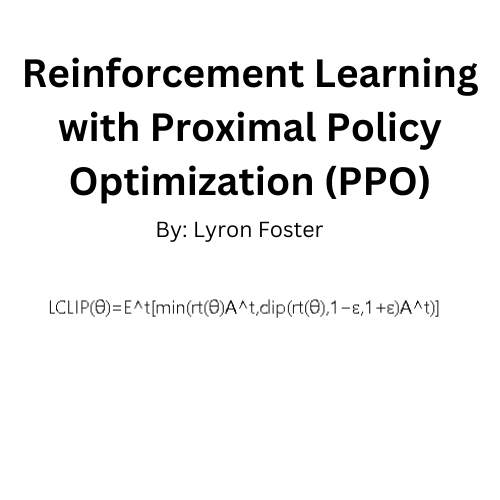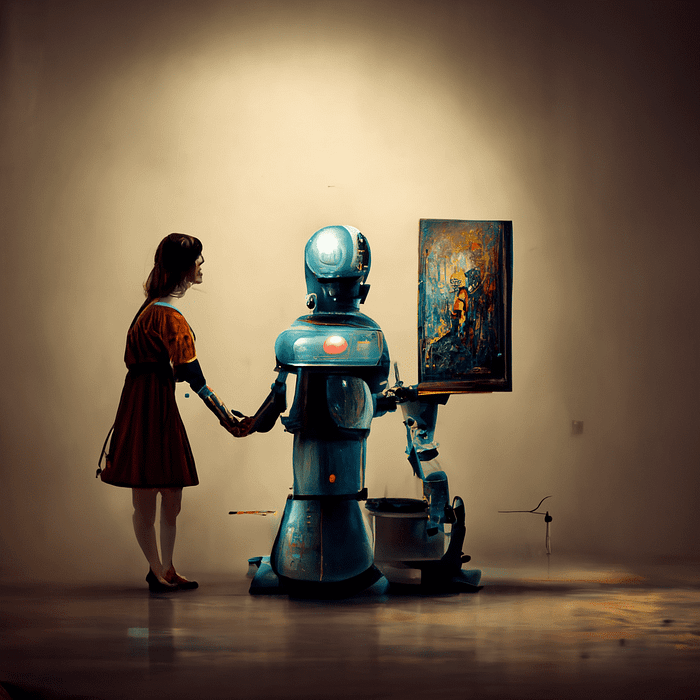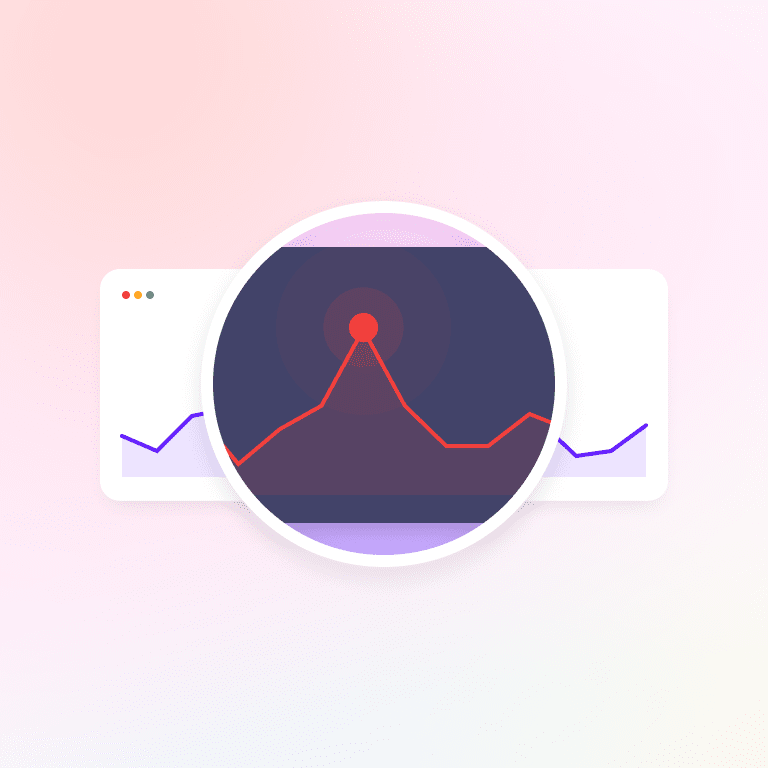Memory management is an essential part of any C++ application. While the language provides some basic tools, such as new and delete, it’s crucial to be familiar with advanced techniques for managing memory efficiently and avoiding common issues like memory fragmentation.
1. Memory Pools
Memory pools are contiguous blocks of memory that are split into chunks of uniform size. These chunks are used to quickly allocate and deallocate objects.
Example:
class MemoryPool {
private:
struct Block {
Block* next;
};
Block* freeBlocks;
void expandPoolSize();
public:
MemoryPool(std::size_t blockSize, unsigned blockCount);
~MemoryPool();
void* allocate(std::size_t size);
void deallocate(void* p);
};
2. Custom Allocators
Custom allocators allow the programmer to decide how and where memory is allocated and deallocated.
Example:
template <typename T>
class CustomAllocator {
public:
using value_type = T;
CustomAllocator() noexcept {}
template <typename U> CustomAllocator(const CustomAllocator<U>&) noexcept {}
T* allocate(std::size_t n);
void deallocate(T* p, std::size_t n);
};
3. Techniques to Reduce Memory Fragmentation
Memory fragmentation occurs when free memory space is split into small non-contiguous blocks. These techniques help reduce fragmentation:
Compaction: Rearranges memory by moving data blocks together to create a contiguous free memory block.
Example:
void compactMemory(char* memoryArray, size_t size) {
// Logic to move allocated blocks together, leaving free space at the end
}
Fixed-size Allocation: Uses fixed-size memory blocks to prevent external fragmentation.
Example:
class FixedSizeAllocator {
private:
size_t blockSize;
// ... Other members ...
public:
FixedSizeAllocator(size_t size);
void* allocate();
void deallocate(void* p);
};
Block Reuse: Reuses memory blocks that were previously freed instead of allocating new blocks.
Example:
class BlockReuseAllocator {
private:
void* freeBlockList;
// ... Other members ...
public:
void* allocate();
void deallocate(void* p);
};
Useful Commands/Operations:
- Valgrind: A tool to detect memory leaks.
valgrind --tool=memcheck ./your_program
- gdb: A debugger that can help trace memory issues.
gdb ./your_program
Advanced memory management in C++ is essential to ensure that applications are efficient and do not waste resources. If you successfully employ these strategies, you can significantly improve the memory efficiency of your programs and avoid common memory-related errors.
I hope you this article interesting. If so, please consider following me here and on social media.
Thanks!