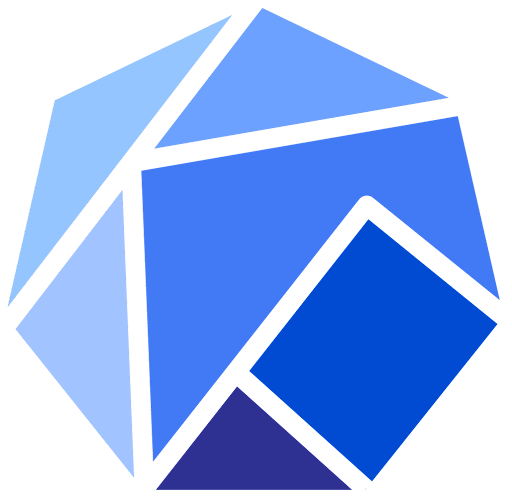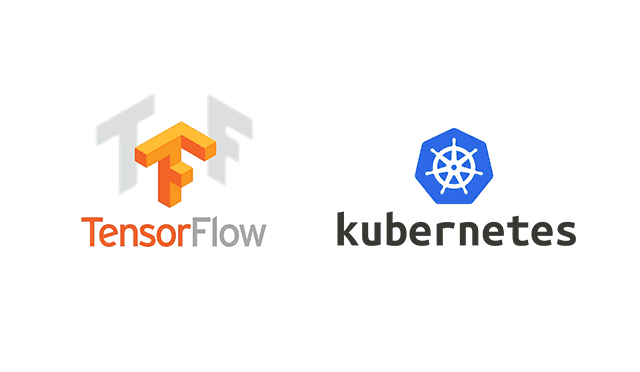Deep Learning for Medical Genomics and Genetics with Python and TensorFlow
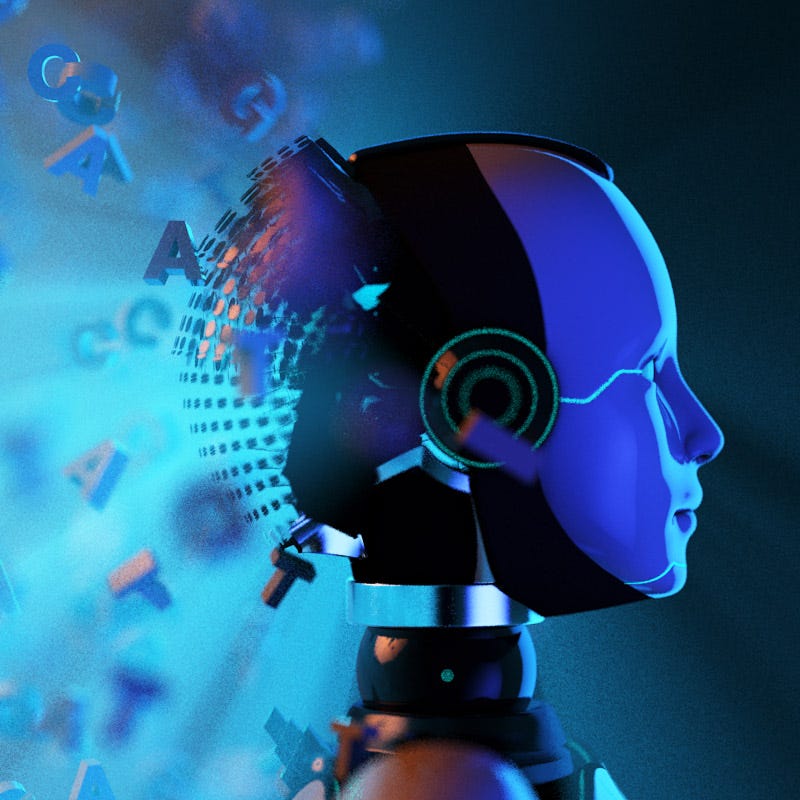
Deep learning has emerged as a powerful tool in the field of medical genomics and genetics, enabling researchers and healthcare professionals to analyze and interpret large-scale genomic data. In this tutorial, we will explore how to apply deep learning techniques using Python and TensorFlow, a popular deep learning framework, to address various challenges in medical genomics and genetics.
Prereqs
To follow along with this tutorial, you should have a basic understanding of genomics and genetics concepts, as well as some knowledge of Python programming and deep learning principles. You will also need to have TensorFlow installed on your system. If you haven’t installed it yet, you can use the following command to install it using pip:
pip install tensorflow
1. Data Preparation
Before diving into deep learning models, we need to prepare our genomic data for training. This step usually involves preprocessing, cleaning, and transforming the raw genomic data into a format suitable for deep learning models. Let’s assume we have a dataset consisting of genomic sequences and corresponding labels indicating the presence or absence of a certain genetic variant.
# Import necessary libraries
import numpy as np
# Load the genomic data
data = np.load('genomic_data.npy')
labels = np.load('genomic_labels.npy')
# Split the dataset into training and testing sets
train_data = data[:800]
train_labels = labels[:800]
test_data = data[800:]
test_labels = labels[800:]
2. Building a Convolutional Neural Network (CNN)
Convolutional Neural Networks (CNNs) are widely used in genomics for their ability to capture local patterns and dependencies in genomic sequences. Let’s create a simple CNN model using TensorFlow for our genomic classification task.
from tensorflow.keras.models import Sequential
from tensorflow.keras.layers import Conv1D, MaxPooling1D, Flatten, Dense
# Create a CNN model
model = Sequential()
model.add(Conv1D(filters=32, kernel_size=3, activation='relu', input_shape=(100, 4)))
model.add(MaxPooling1D(pool_size=2))
model.add(Flatten())
model.add(Dense(64, activation='relu'))
model.add(Dense(1, activation='sigmoid'))
# Compile the model
model.compile(optimizer='adam', loss='binary_crossentropy', metrics=['accuracy'])
# Train the model
model.fit(train_data, train_labels, epochs=10, batch_size=32)
# Evaluate the model on the test set
loss, accuracy = model.evaluate(test_data, test_labels)
print(f'Test Loss: {loss}, Test Accuracy: {accuracy}')
3. Recurrent Neural Networks (RNN) for Sequence Analysis
Recurrent Neural Networks (RNNs) are particularly useful for modeling sequential data such as genomic sequences. Let’s build an RNN model using LSTM (Long Short-Term Memory) units.
from tensorflow.keras.layers import LSTM
# Create an RNN model
model = Sequential()
model.add(LSTM(units=64, input_shape=(100, 4)))
model.add(Dense(1, activation='sigmoid'))
# Compile the model
model.compile(optimizer='adam', loss='binary_crossentropy', metrics=['accuracy'])
# Train the model
model.fit(train_data, train_labels, epochs=10, batch_size=32)
# Evaluate the model on the test set
loss, accuracy = model.evaluate(test_data, test_labels)
print(f'Test Loss: {loss}, Test Accuracy: {accuracy}')
4. Transfer Learning with Pretrained Models
Transfer learning allows us to leverage preexisting knowledge from large-scale genomics datasets to improve the performance of our models in medical genomics and genetics. We can utilize pretrained models, such as those trained on large genomics datasets like the Genomic Data Commons (GDC) or The Cancer Genome Atlas (TCGA). Here’s an example of how to perform transfer learning using a pretrained model:
from tensorflow.keras.applications import VGG16
# Load the pretrained VGG16 model
base_model = VGG16(weights='imagenet', include_top=False, input_shape=(100, 100, 3))
# Freeze the base model layers
for layer in base_model.layers:
layer.trainable = False
# Create a new model on top of the pretrained base model
model = Sequential()
model.add(base_model)
model.add(Flatten())
model.add(Dense(64, activation='relu'))
model.add(Dense(1, activation='sigmoid'))
# Compile the model
model.compile(optimizer='adam', loss='binary_crossentropy', metrics=['accuracy'])
# Train the model
model.fit(train_data, train_labels, epochs=10, batch_size=32)
# Evaluate the model on the test set
loss, accuracy = model.evaluate(test_data, test_labels)
print(f'Test Loss: {loss}, Test Accuracy: {accuracy}')
In this tutorial, we have explored the application of deep learning in the field of medical genomics and genetics using Python and TensorFlow. We covered data preparation, building convolutional and recurrent neural network models, as well as transfer learning with pretrained models. With the knowledge gained from this tutorial, you can start exploring and implementing deep learning techniques to analyze and interpret genomic data for various medical applications.
Remember to keep in mind the unique characteristics and challenges of genomics data, such as sequence length, dimensionality, and class imbalance, when designing and training deep learning models. Experimentation and fine-tuning are essential to achieve optimal performance for your specific genomics tasks.
Happy coding and exploring the exciting intersection of deep learning and medical genomics!
Lyron Foster is a Hawai’i based African American Author, Musician, Actor, Blogger, Philanthropist and Multinational Serial Tech Entrepreneur.