Deploying Stateful Applications on Kubernetes
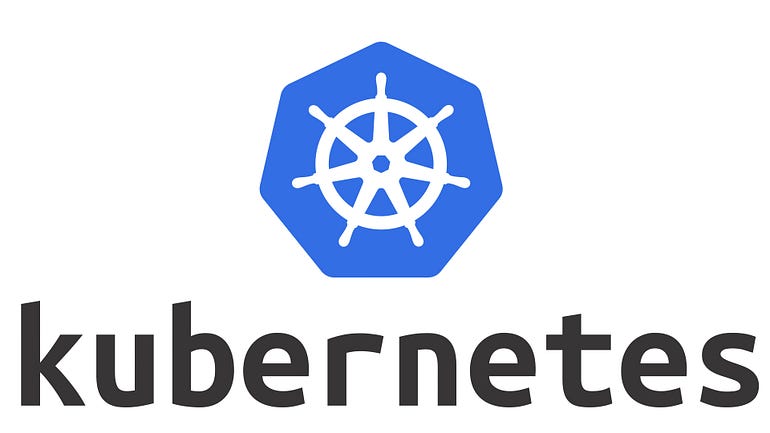
Prerequisites
Before you begin, you will need the following:
- A Kubernetes cluster
- A basic understanding of Kubernetes concepts
- A stateful application that you want to deploy
Step 1: Create a Persistent Volume
To store data for your stateful application, you need to create a Persistent Volume. A Persistent Volume is a piece of storage in the cluster that can be used by your application.
Create a file named pv.yaml, and add the following content to it:
apiVersion: v1
kind: PersistentVolume
metadata:
name: my-pv
spec:
storageClassName: my-storage-class
capacity:
storage: 10Gi
accessModes:
- ReadWriteOnce
hostPath:
path: /mnt/data
This manifest creates a Persistent Volume with a capacity of 10GB and an access mode of ReadWriteOnce. The hostPath specifies the path where the volume will be mounted on the host.
Run the following command to create the Persistent Volume:
kubectl apply -f pv.yaml
This command creates a Persistent Volume that can be used by your stateful application.
Step 2: Create a Persistent Volume Claim
To use the Persistent Volume in your stateful application, you need to create a Persistent Volume Claim. A Persistent Volume Claim requests a piece of storage from the cluster, and binds it to your application.
Create a file named pvc.yaml, and add the following content to it:
apiVersion: v1
kind: PersistentVolumeClaim
metadata:
name: my-pvc
spec:
storageClassName: my-storage-class
accessModes:
- ReadWriteOnce
resources:
requests:
storage: 10Gi
This manifest creates a Persistent Volume Claim that requests 10GB of storage with an access mode of ReadWriteOnce.
Run the following command to create the Persistent Volume Claim:
kubectl apply -f pvc.yaml
This command creates a Persistent Volume Claim that can be used by your stateful application.
Step 3: Create a StatefulSet
To deploy your stateful application on Kubernetes, you need to create a StatefulSet. A StatefulSet manages a set of replicas of your application, and ensures that they are started in a specific order and with a specific hostname.
Create a file named statefulset.yaml, and add the following content to it:
apiVersion: apps/v1
kind: StatefulSet
metadata:
name: my-app
spec:
selector:
matchLabels:
app: my-app
serviceName: my-app
replicas: 3
template:
metadata:
labels:
app: my-app
spec:
containers:
- name: my-app
image: my-app-image
volumeMounts:
- name: my-persistent-storage
mountPath: /data
volumeClaimTemplates:
- metadata:
name: my-persistent-storage
spec:
accessModes: [ "ReadWriteOnce" ]
storageClassName: my-storage-class
resources:
requests:
storage: 10Gi
This manifest creates a StatefulSet with three replicas of your stateful application. The volumeMounts and volumeClaimTemplates sections specify that the application should use the Persistent Volume Claim that you created earlier.
Run the following command to create the StatefulSet:
kubectl apply -f statefulset.yaml
This command creates a StatefulSet that manages your stateful application and ensures that it has access to persistent storage.
Step 4: Verify Your Deployment
To verify that your stateful application is running correctly, run the following command:
kubectl get statefulsets
This command should return a list of StatefulSets in your cluster. If you see your StatefulSet, your application is running correctly.
You can also check the status of the Pods that are running your stateful application by running the following command:
kubectl get pods
This command should return a list of Pods in your cluster. If you see your Pods, your application is running correctly.
In this tutorial, we explored how to deploy stateful applications on Kubernetes. By following these steps, you can create a Persistent Volume, Persistent Volume Claim, and StatefulSet to manage your stateful application and ensure that it has access to persistent storage.
Running stateful applications on Kubernetes requires some additional configuration compared to stateless applications. However, by using Kubernetes to manage your stateful applications, you can take advantage of Kubernetes’ powerful features like scalability, fault tolerance, and resource management.
If you’re interested in learning more about Kubernetes, check out my book: Learning Kubernetes — A Comprehensive Guide from Beginner to Intermediate by Lyron Foster ( https://a.co/d/aLXDvsZ )
Lyron Foster is a Hawai’i based African American Author, Musician, Actor, Blogger, Philanthropist and Multinational Serial Tech Entrepreneur.

