Scaling Applications with Kubernetes
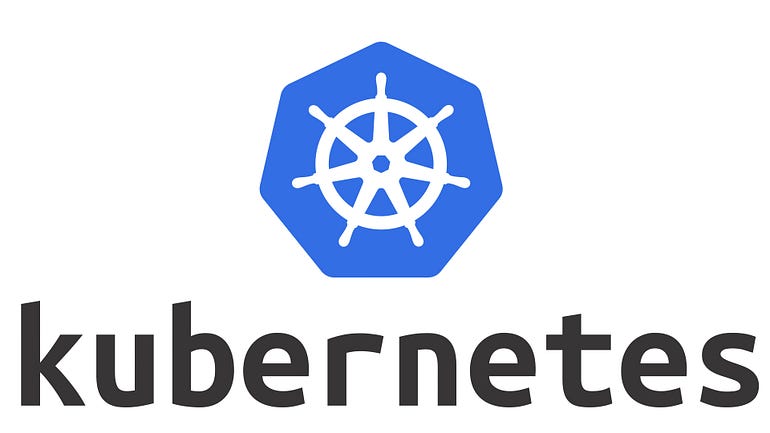
Kubernetes is a powerful platform for deploying and managing containerized applications. One of the key benefits of Kubernetes is its ability to scale applications easily. In this tutorial, we will explore the different ways you can scale applications with Kubernetes, including scaling Pods, scaling Deployments, and autoscaling.
Scaling Pods
Scaling Pods is the simplest way to scale applications in Kubernetes. You can increase or decrease the number of Pods running your application by updating the replica count of the corresponding Deployment.
To scale a Deployment manually, use the kubectl scale command. For example, to scale a Deployment named my-deployment to 3 replicas, run the following command:
kubectl scale deployment my-deployment --replicas=3
This command will update the replica count of the Deployment to 3, and Kubernetes will automatically create or delete Pods as necessary to maintain the desired state.
You can also scale a Deployment using the kubectl edit command. For example, to scale a Deployment named my-deployment to 5 replicas, run the following command:
kubectl edit deployment my-deployment
This command will open the Deployment YAML file in your default text editor. Edit the spec.replicas field to 5 and save the file. Kubernetes will automatically update the Deployment to the new replica count.
Scaling Deployments
Scaling Deployments is another way to scale applications in Kubernetes. Deployments provide a higher-level abstraction than Pods and are designed to manage replicas of Pods automatically.
To scale a Deployment manually, use the kubectl scale command. For example, to scale a Deployment named my-deployment to 3 replicas, run the following command:
kubectl scale deployment my-deployment --replicas=3
This command will update the replica count of the Deployment to 3, and Kubernetes will automatically create or delete Pods as necessary to maintain the desired state.
You can also scale a Deployment using the kubectl edit command, as described in the previous section.
Autoscaling
Autoscaling is a powerful feature of Kubernetes that allows you to automatically scale your applications based on demand. Kubernetes provides two types of autoscaling: Horizontal Pod Autoscaler (HPA) and Vertical Pod Autoscaler (VPA).
Horizontal Pod Autoscaler (HPA) automatically scales the number of Pods based on CPU utilization or custom metrics. To use HPA, you need to create a resource called a HorizontalPodAutoscaler and specify the target CPU utilization or custom metric.
Here’s an example YAML file that creates an HPA for a Deployment named my-deployment:
apiVersion: autoscaling/v1
kind: HorizontalPodAutoscaler
metadata:
name: my-hpa
spec:
scaleTargetRef:
kind: Deployment
name: my-deployment
apiVersion: apps/v1
minReplicas: 2
maxReplicas: 10
targetCPUUtilizationPercentage: 50
In this example, we create an HPA named my-hpa that targets the my-deployment Deployment. The HPA specifies that the Deployment should have a minimum of 2 replicas, a maximum of 10 replicas, and a target CPU utilization of 50%.
Vertical Pod Autoscaler (VPA) automatically adjusts the resource requests and limits of Pods based on the actual resource usage. To use VPA, you need to install the VPA controller and enable it for your cluster.
In this tutorial, we explored different ways to scale applications with Kubernetes, including scaling Pods, scaling Deployments, and autoscaling. Scaling your applications is essential for maintaining high availability and ensuring that your applications can handle varying levels of traffic.
With Kubernetes, you can scale your applications with ease, whether you want to scale manually or automatically based on demand. Kubernetes also provides many other advanced features, such as rolling updates, resource management, and advanced networking, that enable you to build and manage highly scalable and reliable containerized applications.
In the next tutorial, we will explore more advanced Kubernetes concepts and how to use them to build scalable and resilient applications.
Lyron Foster is a Hawai’i based African American Author, Musician, Actor, Blogger, Philanthropist and Multinational Serial Tech Entrepreneur.

