Kubernetes Networking: Configuring and Managing Network Policies
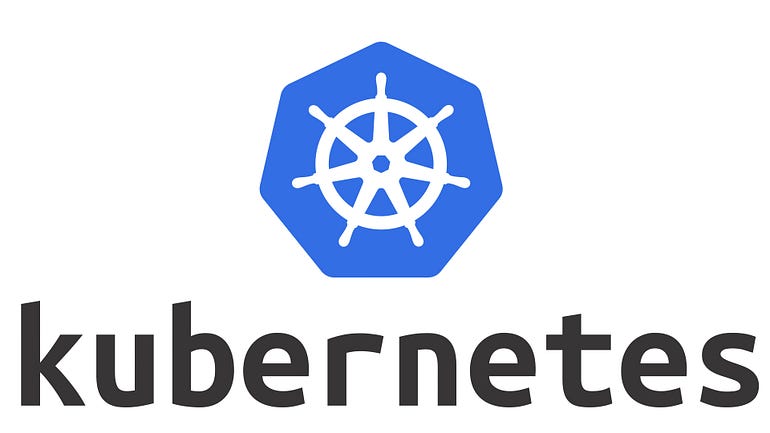
Kubernetes provides a powerful networking model that enables communication between containers, Pods, and Services in a cluster. However, managing network access can be challenging, especially in large and complex environments. Kubernetes provides a way to manage network access through network policies. In this tutorial, we will explore Kubernetes network policies and how to configure and manage them.
What are Network Policies?
Network policies are Kubernetes resources that define how Pods are allowed to communicate with each other and with other network endpoints. Network policies provide a way to enforce network segmentation and security, and they enable fine-grained control over network traffic.
Network policies are implemented using rules that define which traffic is allowed and which traffic is blocked. These rules are applied to the Pods that match the policy’s selector.
Creating a Network Policy
To create a network policy, you need to define a YAML file that specifies the policy’s metadata, selector, and rules. Here’s an example YAML file that creates a network policy named my-network-policy:
apiVersion: networking.k8s.io/v1
kind: NetworkPolicy
metadata:
name: my-network-policy
spec:
podSelector:
matchLabels:
app: my-app
policyTypes:
- Ingress
ingress:
- from:
- podSelector:
matchLabels:
role: database
ports:
- protocol: TCP
port: 3306
In this example, we create a network policy that applies to Pods labeled with app: my-app. The policy allows traffic from Pods labeled with role: database on port 3306. The policyTypes field specifies that this is an ingress policy, meaning it controls incoming traffic.
To create this network policy, save the YAML file to a file named my-network-policy.yaml, then run the following command:
kubectl apply -f my-network-policy.yaml
This command will create the network policy on the Kubernetes cluster.
Verifying a Network Policy
To verify a network policy, you can use the kubectl describe command. For example, to view the details of the my-network-policy policy, run the following command:
kubectl describe networkpolicy my-network-policy
This command will display detailed information about the policy, including its selector, rules, and status.
Deleting a Network Policy
To delete a network policy, use the kubectl delete command. For example, to delete the my-network-policy policy, run the following command:
kubectl delete networkpolicy my-network-policy
This command will delete the network policy from the Kubernetes cluster.
In this tutorial, we explored Kubernetes network policies and how to configure and manage them. Network policies provide a way to enforce network segmentation and security, and they enable fine-grained control over network traffic. By using network policies, you can ensure that your applications are secure and only communicate with the necessary endpoints.
With Kubernetes, you can configure and manage network policies with ease. Whether you need to enforce strict security policies or just need to manage network access, network policies provide a flexible and powerful way to manage network traffic in Kubernetes.
To learn more about Kubernetes, check out my book: Amazon.com: Learning Kubernetes — A Comprehensive Guide from Beginner to Intermediate: Become familiar with Kubernetes for Container Orchestration and DevOps. eBook : Foster, Lyron: Kindle Store
Lyron Foster is a Hawai’i based African American Author, Musician, Actor, Blogger, Philanthropist and Multinational Serial Tech Entrepreneur.

