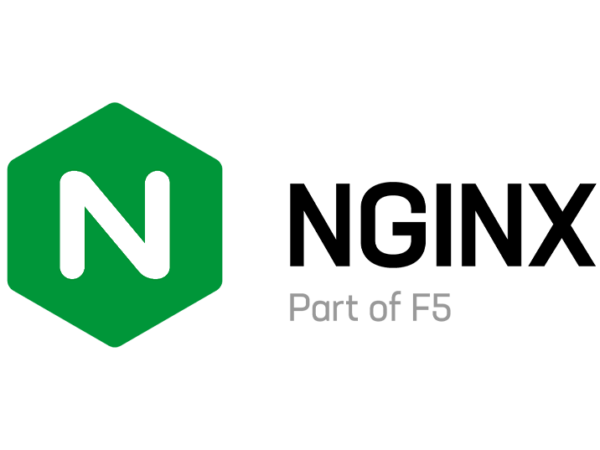Preparing Apache and NGINX logs for use with Machine Learning

Preparing Apache Logs for Machine Learning
Apache logs often come in a standard format known as the Combined Log Format. It includes client IP, date, request method, status code, user agent, and other information. To use this data with machine learning algorithms, we need to transform it into numerical form.
Here’s a simple Python script using the pandas and apachelog libraries to parse Apache logs:
Step 1: Import Necessary Libraries
import pandas as pd
import apachelog
Step 2: Define Log Format
# This is the format of the Apache combined logs
format = r'%h %l %u %t \"%r\" %>s %b \"%{Referer}i\" \"%{User-Agent}i\"'
p = apachelog.parser(format)
Step 3: Parse the Log File
def parse_log(file):
data = []
for line in open(file):
try:
data.append(p.parse(line))
except:
pass
return pd.DataFrame(data, columns=['ip', 'client', 'user', 'datetime', 'request', 'status', 'size', 'referer', 'user_agent'])
df = parse_log('access.log')
Now you can add a feature extraction step to convert these categorical features into numerical ones, for example, using one-hot encoding or converting IP addresses into numerical values.
Preparing Nginx Logs for Machine Learning
The process is similar to the one we followed for Apache logs. Nginx logs usually come in a very similar format to Apache’s Combined Log Format.
Step 1: Import Necessary Libraries
import pandas as pd
import pynginxlog
Step 2: Define Log Format
# This is the standard Nginx log format
format = r'$remote_addr - $remote_user [$time_local] "$request" $status $body_bytes_sent "$http_referer" "$http_user_agent"'
p = pynginxlog.NginxParser(format)
Step 3: Parse the Log File
def parse_log(file):
data = []
for line in open(file):
try:
data.append(p.parse(line))
except:
pass
return pd.DataFrame(data, columns=['ip', 'client', 'user', 'datetime', 'request', 'status', 'size', 'referer', 'user_agent'])
df = parse_log('access.log')
Again, you will need to convert these categorical features into numerical ones before feeding them into the machine learning model.
Lyron Foster is a Hawai’i based African American Author, Musician, Actor, Blogger, Philanthropist and Multinational Serial Tech Entrepreneur.