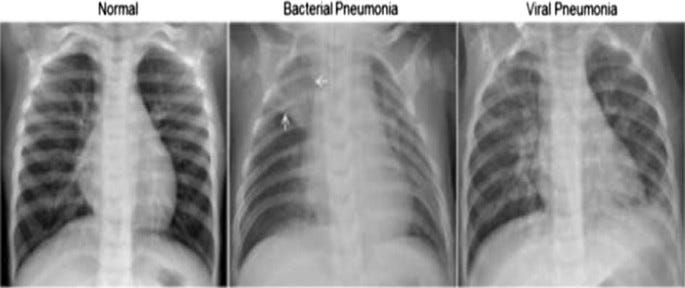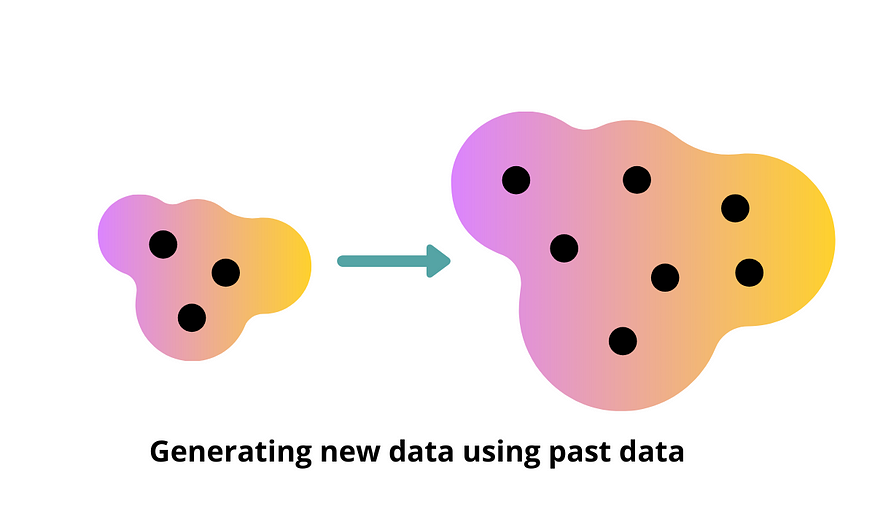Image recognition, also known as computer vision, is an important field in artificial intelligence. It allows machines to identify and interpret visual information from images, videos, and other visual media. The development of image recognition models has been a game-changer in various industries, such as healthcare, retail, and security. With the advancement of deep learning and neural networks, building an image recognition model has become easier than ever before.
In this article, we will walk you through the process of building an image recognition model using TensorFlow and Keras libraries in Python. TensorFlow is an open-source machine learning library developed by Google that is widely used for building deep learning models. Keras is a high-level neural networks API written in Python that runs on top of TensorFlow, allowing you to build complex neural networks with just a few lines of code.
Before we start, you need to have Python installed on your computer, along with the following libraries – TensorFlow, Keras, NumPy, and Matplotlib. You can install these libraries using pip, a package installer for Python. Once you have installed these libraries, you are ready to start building your image recognition model.
The first step in building an image recognition model is to gather data. You can either collect your own data or use a publicly available dataset. For this example, we will use the CIFAR-10 dataset, which consists of 60,000 32×32 color images in 10 classes, with 6,000 images per class. The classes are – airplane, automobile, bird, cat, deer, dog, frog, horse, ship, and truck.
Once you have the dataset, the next step is to preprocess the data. Preprocessing the data involves converting the images into a format that can be fed into the neural network. In this case, we will convert the images into a matrix of pixel values. We will also normalize the pixel values to be between 0 and 1, which helps the neural network learn faster.
After preprocessing the data, the next step is to build the model. We will use a convolutional neural network (CNN) for this example. A CNN is a type of neural network that is specifically designed for image recognition tasks. It consists of multiple layers, including convolutional layers, pooling layers, and fully connected layers.
The first layer in our CNN is a convolutional layer. The purpose of this layer is to extract features from the input images. We will use 32 filters in this layer, each with a size of 3×3. The activation function we will use is ReLU, which is a commonly used activation function in neural networks.
The next layer is a pooling layer. The purpose of this layer is to downsample the feature maps generated by the convolutional layer. We will use a max pooling layer with a pool size of 2×2.
After the pooling layer, we will add another convolutional layer with 64 filters and a size of 3×3. We will again use the ReLU activation function.
We will then add another max pooling layer with a pool size of 2×2. After the pooling layer, we will add a flattening layer, which converts the 2D feature maps into a 1D vector.
The next layer is a fully connected layer with 128 neurons. We will use the ReLU activation function in this layer as well.
Finally, we will add an output layer with 10 neurons, one for each class in the CIFAR-10 dataset. We will use the softmax activation function in this layer, which is commonly used for multi-class classification tasks.
Once the model is built, we will compile it and train it using the CIFAR-10 dataset. We will use the categorical cross-entropy loss function and the Adam optimizer for training the model. We will also set aside 20% of the data for validation during training.
After training the model, we will evaluate its performance on a test set. We will use the accuracy metric to evaluate the model’s performance. We will also plot the training and validation accuracy and loss curves to visualize the model’s performance during training.
In conclusion, building an image recognition model using TensorFlow and Keras libraries in Python is a straightforward process. With the right dataset and preprocessing techniques, you can build a powerful image recognition model that can accurately classify images into different classes. This technology has a wide range of applications in various industries and is continuously evolving with new advancements in deep learning and neural networks.
Lyron Foster is a Hawai’i based African American Author, Musician, Actor, Blogger, Philanthropist and Multinational Serial Tech Entrepreneur.