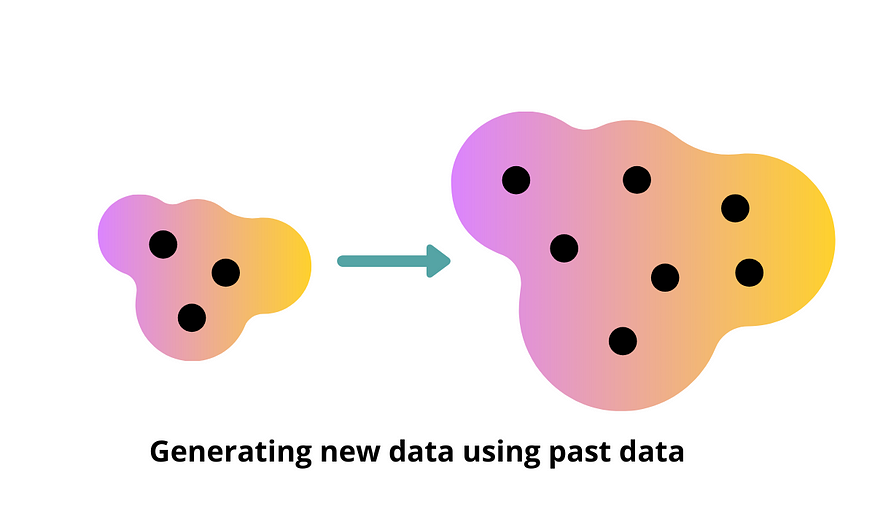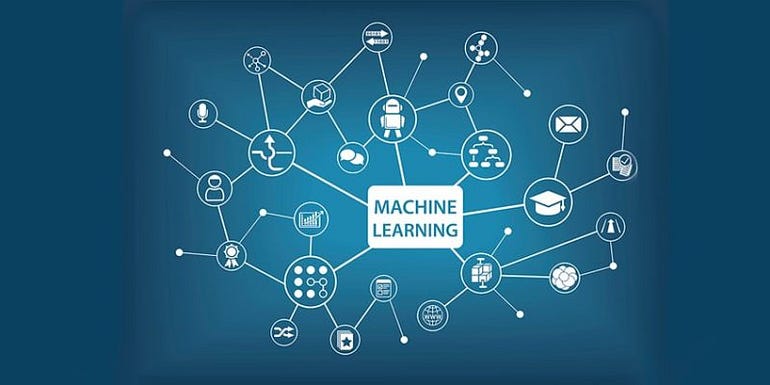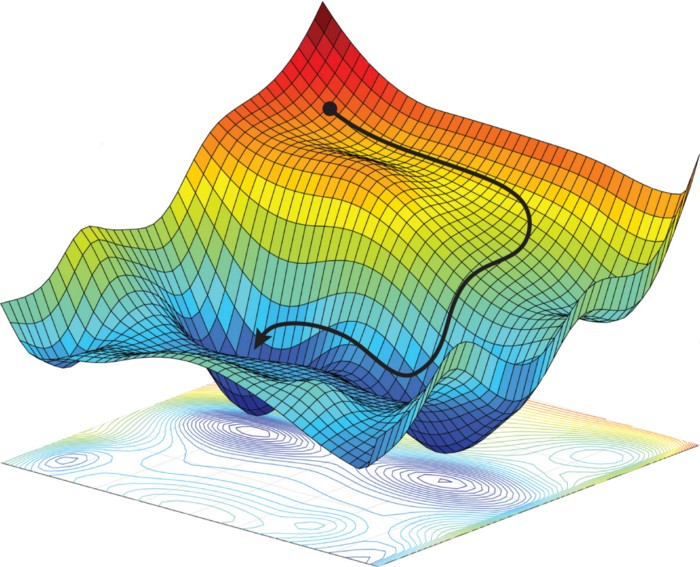Scaling Machine Learning: Building a Multi-Tenant Learning Model System in Python
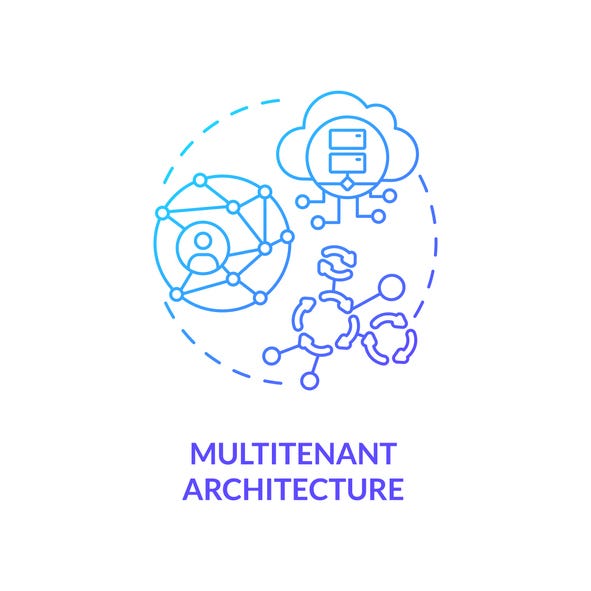
In the world of machine learning, the ability to handle multiple tenants or clients with their own learning models is becoming increasingly important. Whether you are building a platform for personalized recommendations, predictive analytics, or any other data-driven application, a multi-tenant learning model system can provide scalability, flexibility, and efficiency.
In this tutorial, I will guide you through the process of creating a multi-tenant learning model system using Python. You will learn how to set up the project structure, define tenant configurations, implement learning models, and build a robust system that can handle multiple clients with unique machine learning requirements.
By the end of this tutorial, you will have a solid understanding of the key components involved in building a multi-tenant learning model system and be ready to adapt it to your own projects. So let’s dive in and explore the fascinating world of multi-tenant machine learning!
Step 1: Setting Up the Project Structure
Create a new directory for your project and navigate into it. Then, create the following subdirectories using the terminal or command prompt:
mkdir multi_tenant_learning
cd multi_tenant_learning
mkdir models tenants utils
Step 2: Creating the Tenant Configuration
Create JSON files for each tenant inside the tenants directory. Here, we’ll create two tenant configurations: tenant1.json and tenant2.json. Open your favorite text editor and create tenant1.json with the following contents:
{
"name": "Tenant 1",
"model_type": "Linear Regression",
"hyperparameters": {
"alpha": 0.01,
"max_iter": 1000
}
}
Similarly, create tenant2.json with the following contents:
{
"name": "Tenant 2",
"model_type": "Random Forest",
"hyperparameters": {
"n_estimators": 100,
"max_depth": 5
}
}
Step 3: Defining the Learning Models
Create Python modules for each learning model inside the models directory. Here, we’ll create two model files: model1.py and model2.py. Open your text editor and create model1.py with the following contents:
from sklearn.linear_model import LinearRegression
class Model1:
def __init__(self, alpha, max_iter):
self.model = LinearRegression(alpha=alpha, max_iter=max_iter)
def train(self, X, y):
self.model.fit(X, y)
def predict(self, X):
return self.model.predict(X)
Similarly, create model2.py with the following contents:
from sklearn.ensemble import RandomForestRegressor
class Model2:
def __init__(self, n_estimators, max_depth):
self.model = RandomForestRegressor(n_estimators=n_estimators, max_depth=max_depth)
def train(self, X, y):
self.model.fit(X, y)
def predict(self, X):
return self.model.predict(X)
Step 4: Implementing the Multi-Tenant System
Create main.py in the project directory and open it in your text editor. Add the following code:
import json
import os
from models.model1 import Model1
from models.model2 import Model2
def load_tenant_configurations():
configs = {}
tenant_files = os.listdir('tenants')
for file in tenant_files:
with open(os.path.join('tenants', file), 'r') as f:
config = json.load(f)
configs[file] = config
return configs
def initialize_models(configs):
models = {}
for tenant, config in configs.items():
if config['model_type'] == 'Linear Regression':
model = Model1(config['hyperparameters']['alpha'], config['hyperparameters']['max_iter'])
elif config['model_type'] == 'Random Forest':
model = Model2(config['hyperparameters']['n_estimators'], config['hyperparameters']['max_depth'])
else:
raise ValueError(f"Invalid model type for {config['name']}")
models[tenant] = model
return models
def train_models(models, X, y):
for tenant, model in models.items():
print(f"Training model for {tenant}")
model.train(X, y)
print(f"Training completed for {tenant}\n")
def evaluate_models(models, X_test, y_test):
for tenant, model in models.items():
print(f"Evaluating model for {tenant}")
predictions = model.predict(X_test)
# Implement your own evaluation metrics here
# For example:
# accuracy = calculate_accuracy(predictions, y_test)
# print(f"Accuracy for {tenant}: {accuracy}\n")
def main():
configs = load_tenant_configurations()
models = initialize_models(configs)
# Load and preprocess your data
X = ...
y = ...
X_test = ...
y_test = ...
train_models(models, X, y)
evaluate_models(models, X_test, y_test)
if __name__ == '__main__':
main()
In the load_tenant_configurations function, we load the JSON files from the tenants directory and parse the configuration details for each tenant.
The initialize_models function creates instances of the learning models based on the configuration details. It checks the model_type in the configuration and initializes the corresponding model class.
The train_models function trains the models for each tenant using the provided data. You can replace the print statements with actual training code specific to your models and data.
The evaluate_models function evaluates the models using test data. You can implement your own evaluation metrics based on your specific problem and requirements.
Finally, in the main function, we load the configurations, initialize the models, and provide placeholder code for loading and preprocessing your data. You need to replace the placeholders with your actual data loading and preprocessing logic.
To run the multi-tenant learning model system, execute python main.py in the terminal or command prompt.
Remember to install any required libraries (e.g., scikit-learn) using pip before running the code.
That’s it! You’ve created a multi-tenant learning model system in Python. Feel free to customize and extend the code according to your needs. Happy coding!
Lyron Foster is a Hawai’i based African American Author, Musician, Actor, Blogger, Philanthropist and Multinational Serial Tech Entrepreneur.